# Coaches
Click on Settings tab then on Coaches.
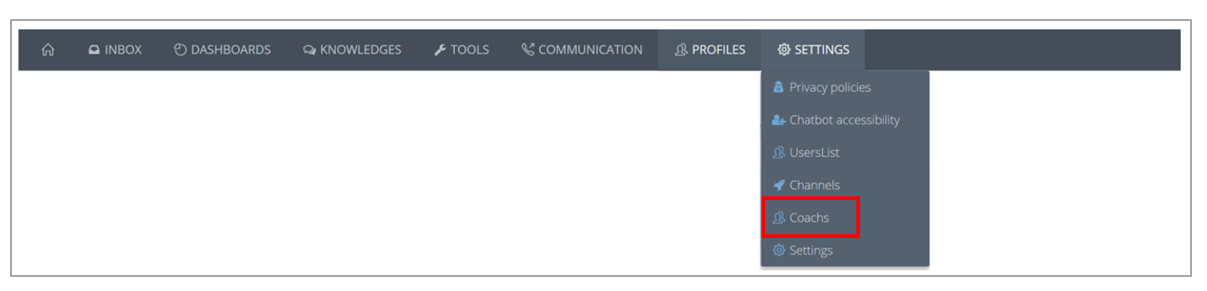
# What for ?
The “Coaches” tab allows to add coaches to the chatbots. It allows to give access to the coach to one or several chatbots.
The coach is the person who ensure the continuous improvement of the chatbot, by teaching it new questions and by improving already existing element of its knowledge base (questions, alternative, synonyms …).
# How ?
Click on “Add a new coach” in order to add the name of the person who will be able to access the chatbot.
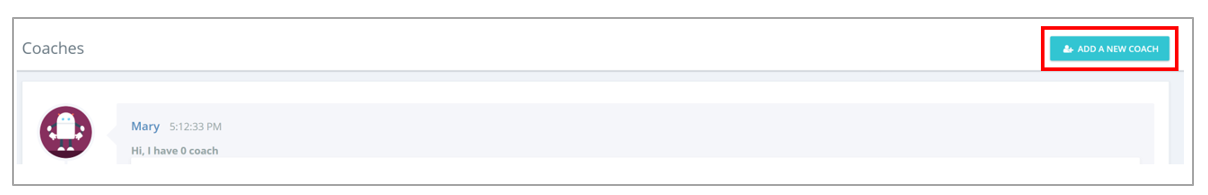
⚠️
In order to allow these co-administrators (coaches) to access only the selected chatbot, you will have to delete them as users by clicking on the icon at the top right, then on “Administrators”.
Click here to know more about super administrators.
