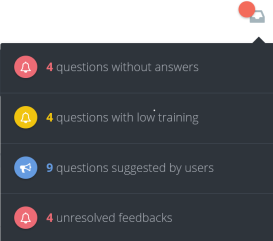# Notification bar
The notification bar allows to the coaches and the administrators to display information about the platform. To access it, click on your icon at the top right.
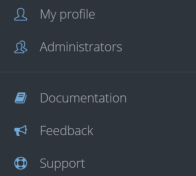
# My profile
This tab allows you to:
- Know your role, for example “BotAdmin” or “GlobalAdmin” (1)
- Information about your licence (expiration date, number of chatbots) (2)
- Change and personalize the logo (the png size must be 136x30 pixels) (3)
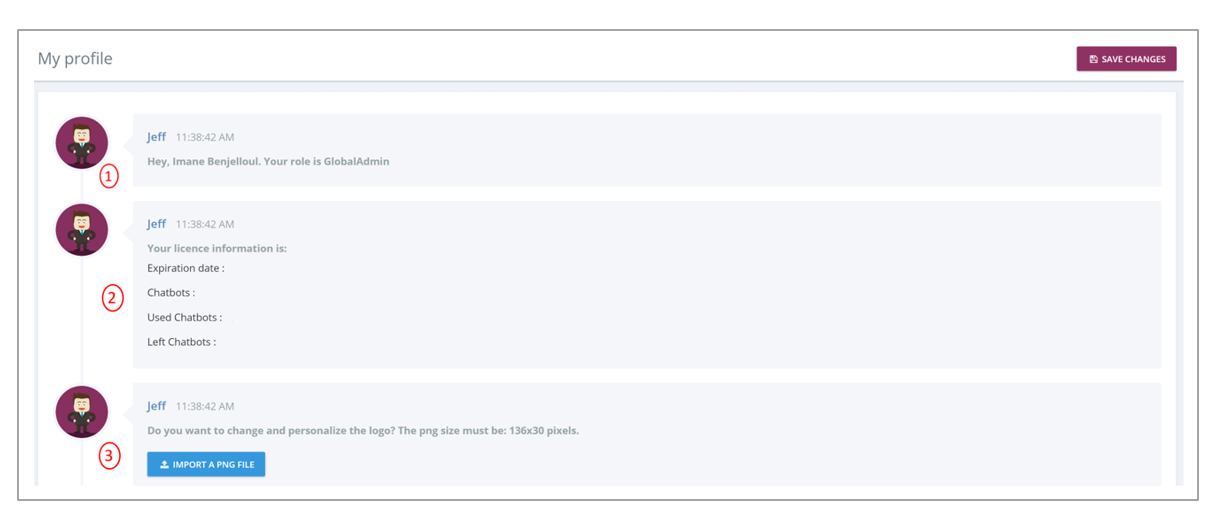
💾
Do not forget to save changes !
# Admnistrator
Click here to know more about Administrators.
# Documentation
This tab allows you to access the documentation https://docs.witivio.com (opens new window) and thus to find all the information, methods, operations and steps to know how to use the Witivio platform.
This tab also allows you to access:
- the documentation of the chatbot Dynameet 365 Dynameet
- Videos (Webinar, update,...).
# Suggestion box
The Suggestion box https://ideas.witivio.com (opens new window) page gives you the opportunity to express yourself freely on the topics that matter to you. Indeed, you can vote, debate and share new ideas to help us improve the platform.
# Inbox
Click on the 🔴 to access the notification related to the inbox, to know the number of question without answer, questions with low training, questions suggested by users and the number of unresolved feedbacks.