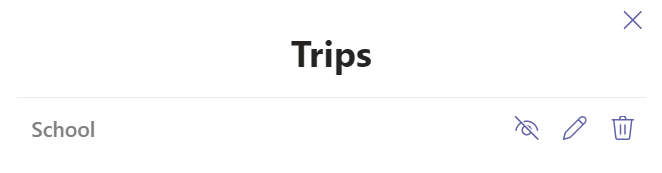# How to delete the Trips added?
You can delete the trips added under the Trips tab by clicking on the delete icon and confirm it.
Select Delete icon.
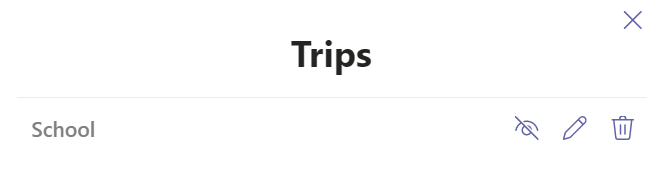
Then Confirm.
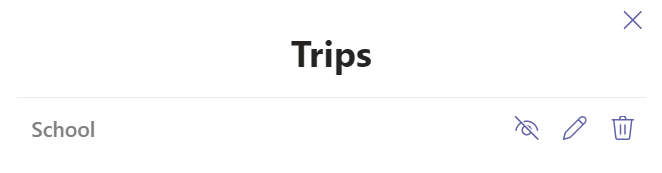
 Witivio Documentation
Witivio Documentation You can delete the trips added under the Trips tab by clicking on the delete icon and confirm it.
Select Delete icon.
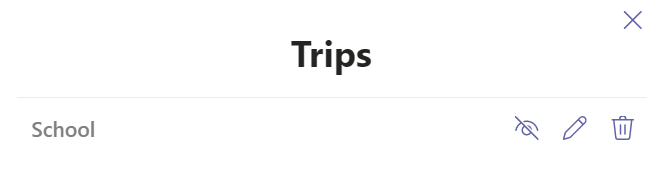
Then Confirm.