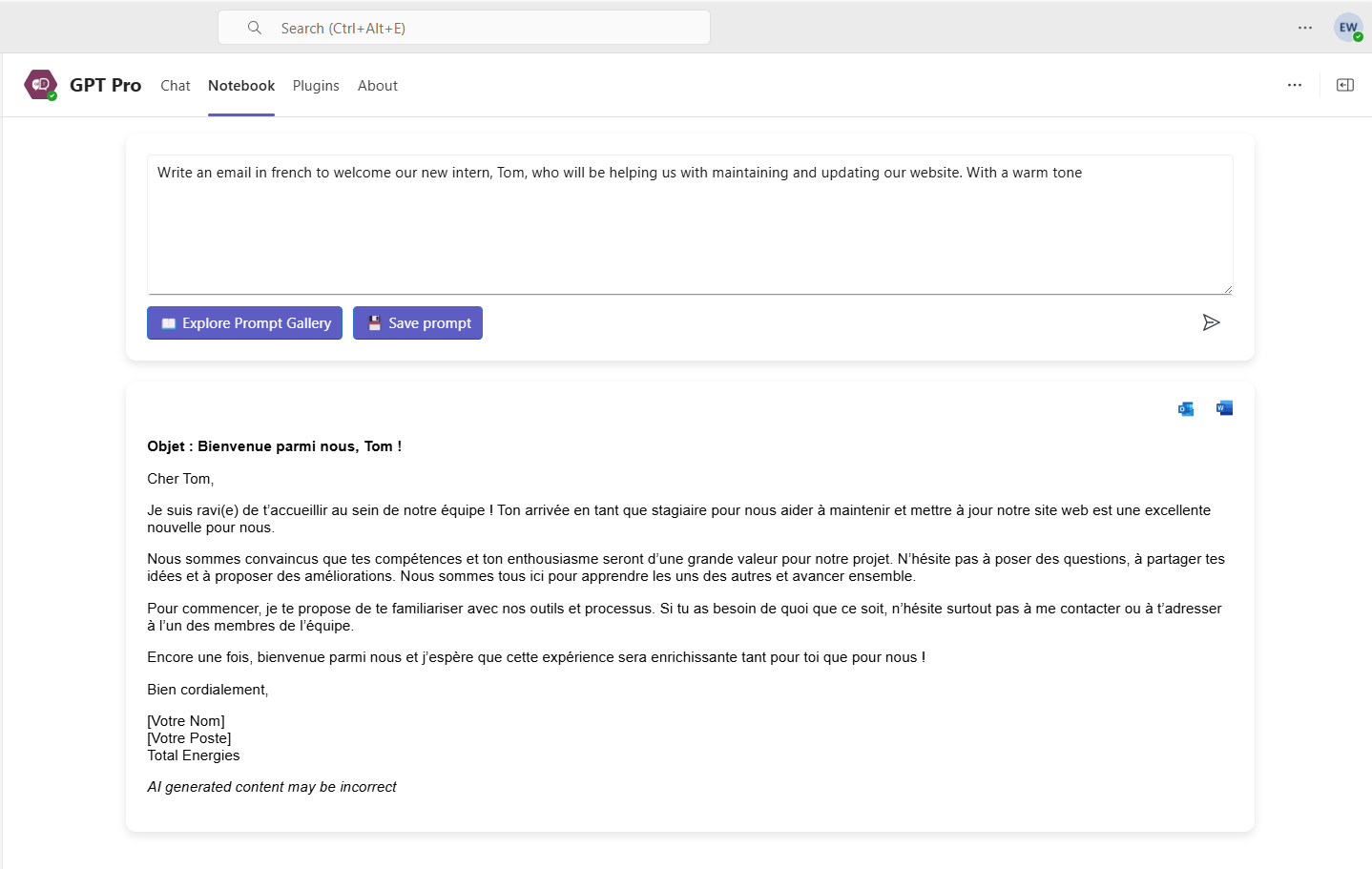# Notebook
# Overview
The Notebook is a feature available within Teams, integrated into each GPT created with GPT Pro, that allows the creation of an initial prompt and the ability to modify it directly in a text box. This enables users to adjust their request without starting a new conversation. With just one click, queries can be refined, and personalized responses are provided instantly.
The Notebook offers a quick solution that reduces back-and-forth and increases efficiency. It allows for on-the-fly adjustments to prompt details, making the process faster and more streamlined.
Different scenarios or variations of questions can be tested directly within the Notebook.
# How does the Notebook work?
To access the Notebook feature, open your GPT in Teams. The Notebook will be available as a tab into the GPT.
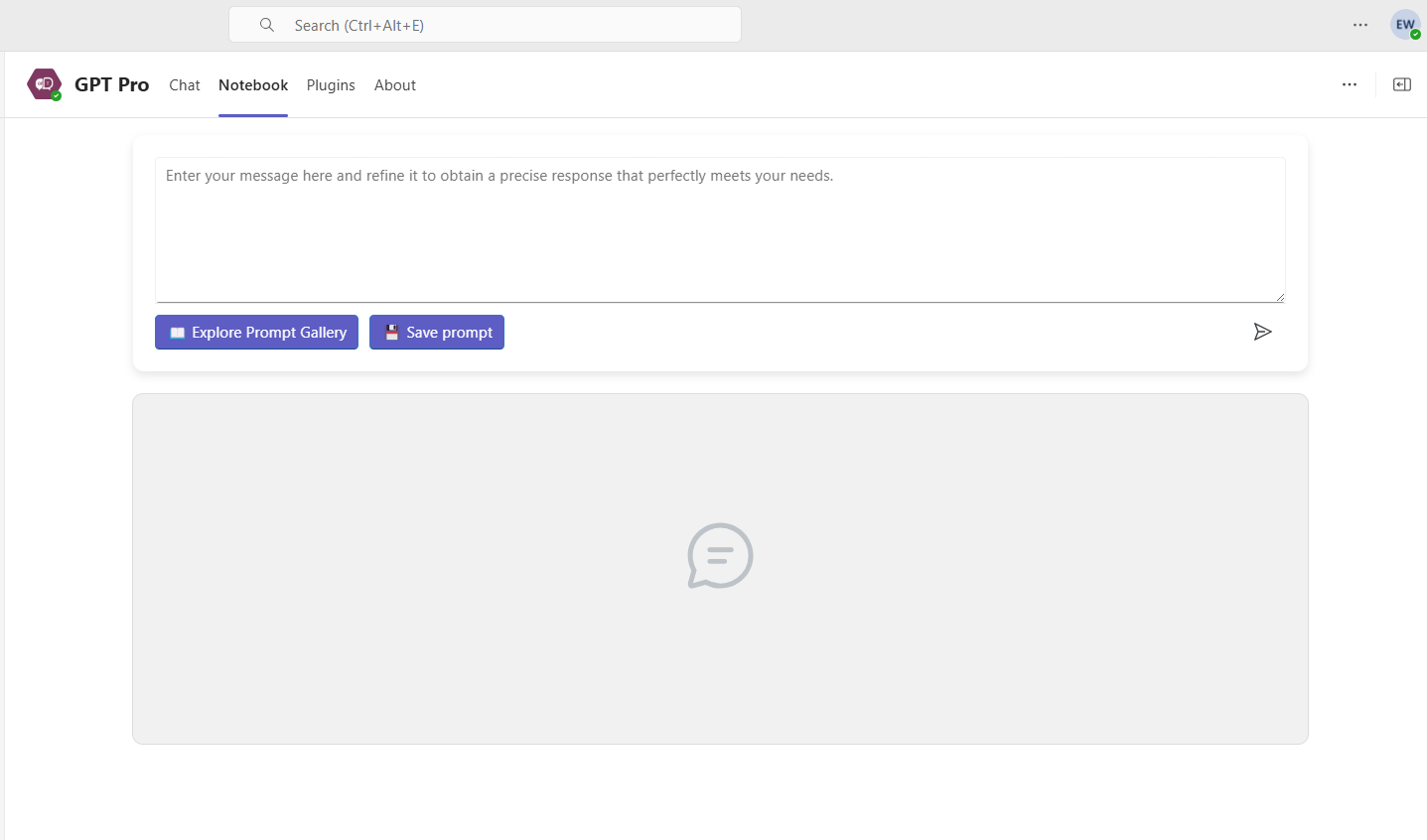
# Create a new message
To create a new prompt, enter your message or click the 'Explore Prompt Gallery' button. The message will then be displayed. If the result isn't fully satisfactory, edit the message to refine it. Once you're happy with the result, you can save the prompt by clicking 'Save prompt.' You will be given two options: save it for personal use or for your organization.
# Export the answer
It is possible to export the response in Excel format or send the content directly to Outlook.
For responses over 2000 characters, the Outlook email will be downloaded.