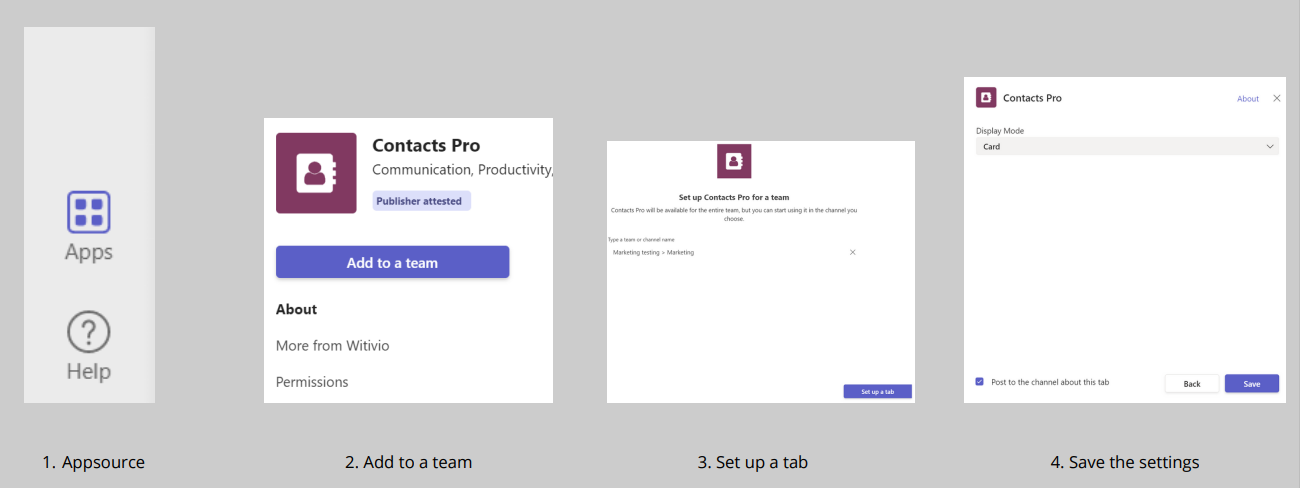# How to install Contacts Pro to my Teams Application?
You can find it from the App source which is at the bottom left of your navigation panel. Search for Contacts Pro > Add to a team > click to Type a team or channel name > Search for the team you wish to add it to > Select the team and then click on Set up a Tab.