# How to remove your account?
1) Sign in to the Teams-Pro Admin Center with the same email you use for Microsoft Teams. 🔐
2) Click your profile name (1), then choose Delete my account (2).
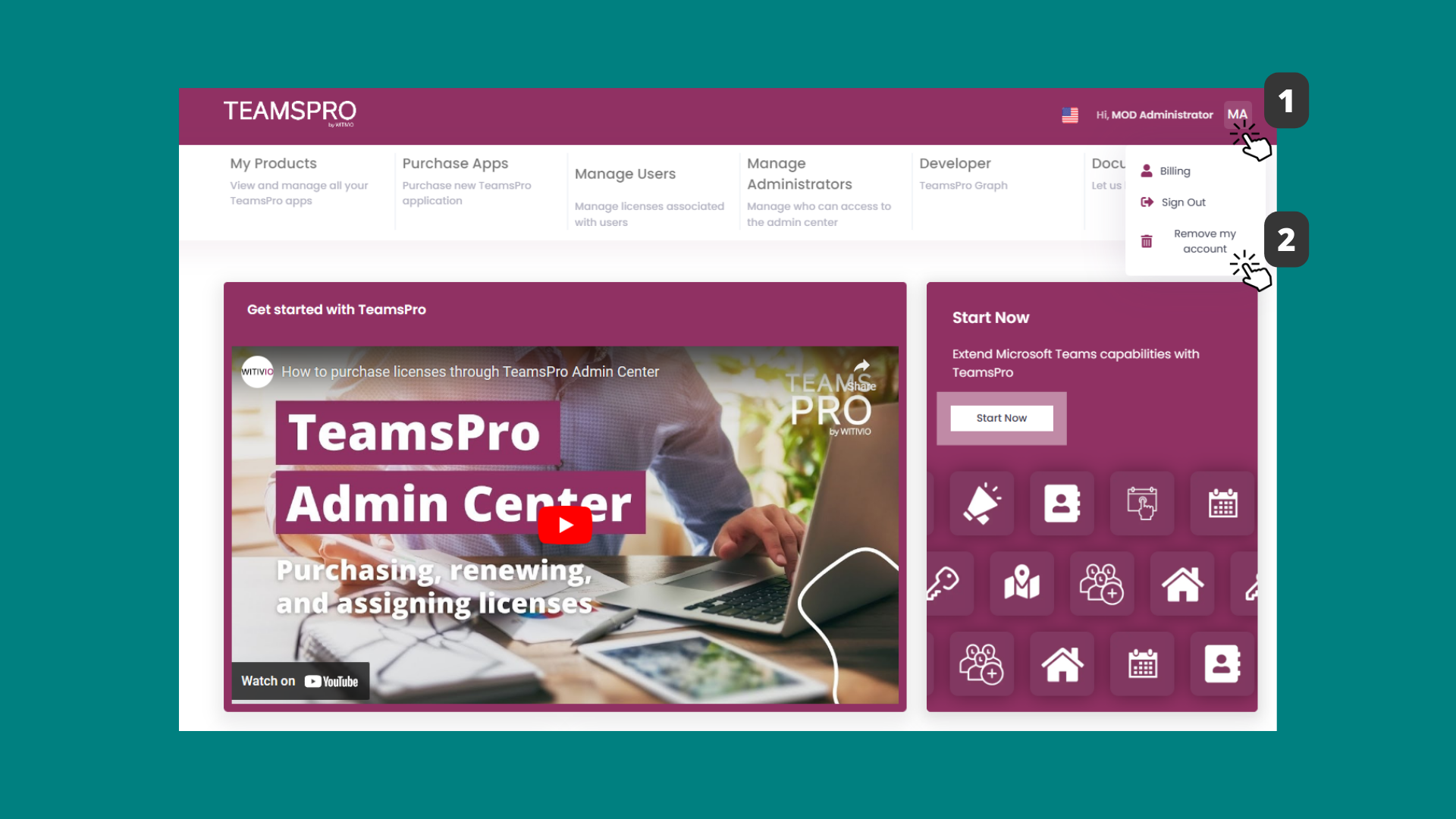
IMPORTANT
- ⚠️ Deleting your account does NOT cancel your subscriptions. Cancel any active subscriptions first.
- ⚠️ You will lose access to invoices after deletion. Download any invoices you need beforehand.
