# How to modify or update your credit card details?
1) Sign in to the Teams-Pro Admin Center. ⚠️ Use the same account you used to buy and assign licenses.
2) Click your account name (top-right) and select Billing. A new screen will open. 💳
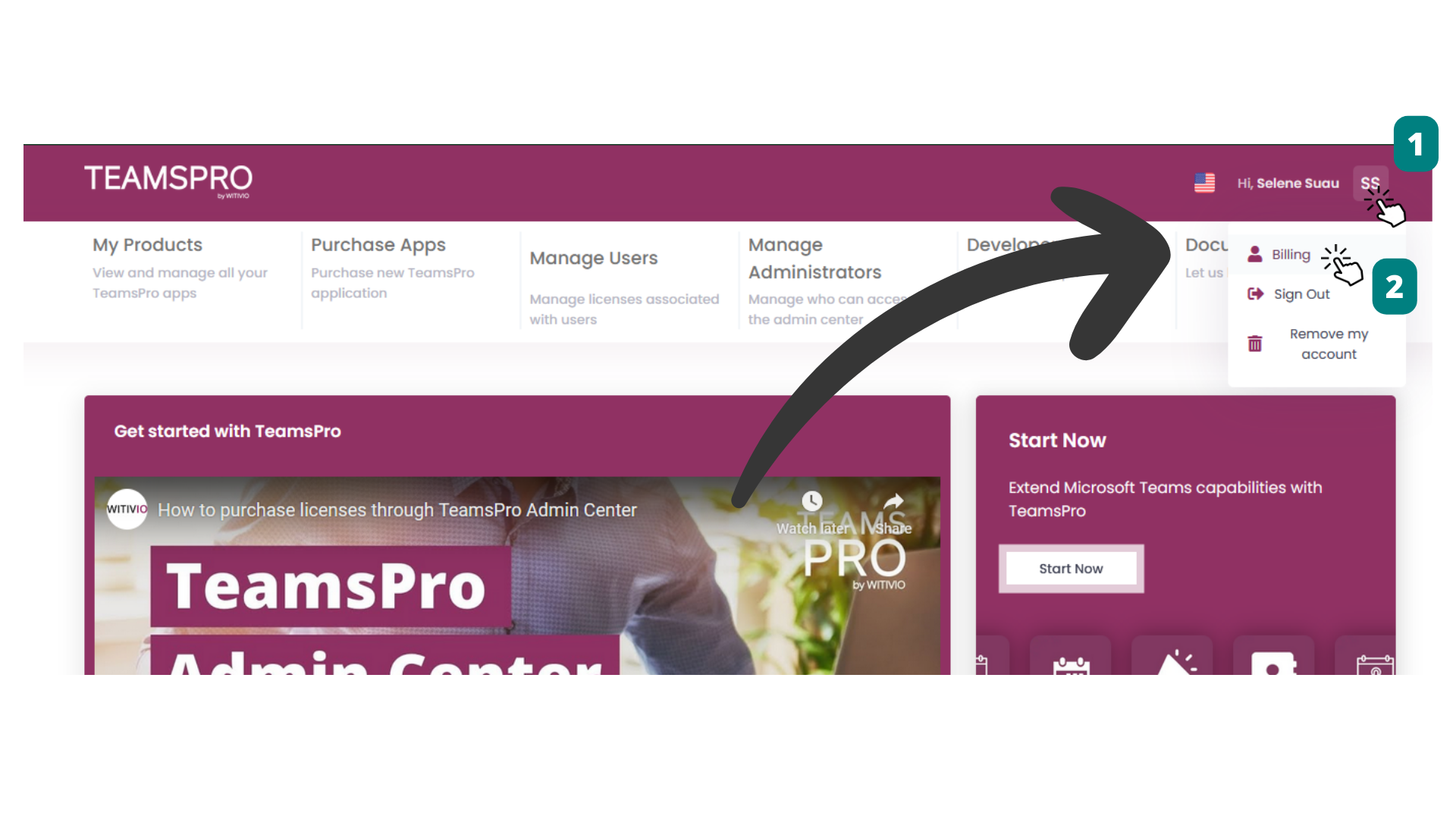
3) Choose Payment methods, then click Edit Payment Method.
4) Enter your new card details and click Update to confirm. ✅
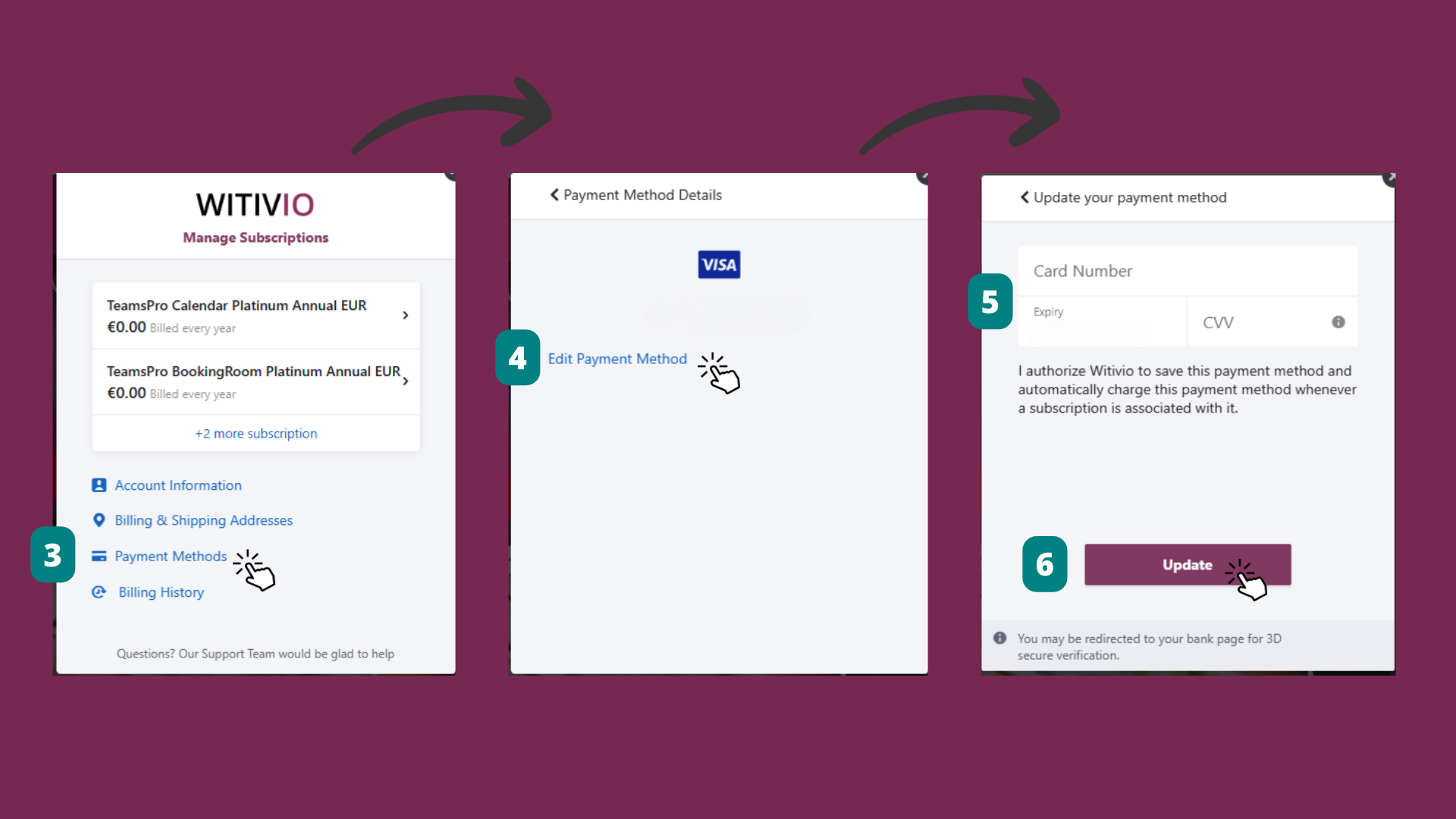
Note: Future charges for your subscriptions will use this updated payment method.
