# How does the rights ownership transfer between Super Admin and Admin work?
Step 1: Initiation by Super Admin 🔐
- The Super Admin logs into the Admin Center.
- They select the Admin to whom they wish to transfer Super Admin rights.
- The Super Admin confirms the transfer, initiating the process.
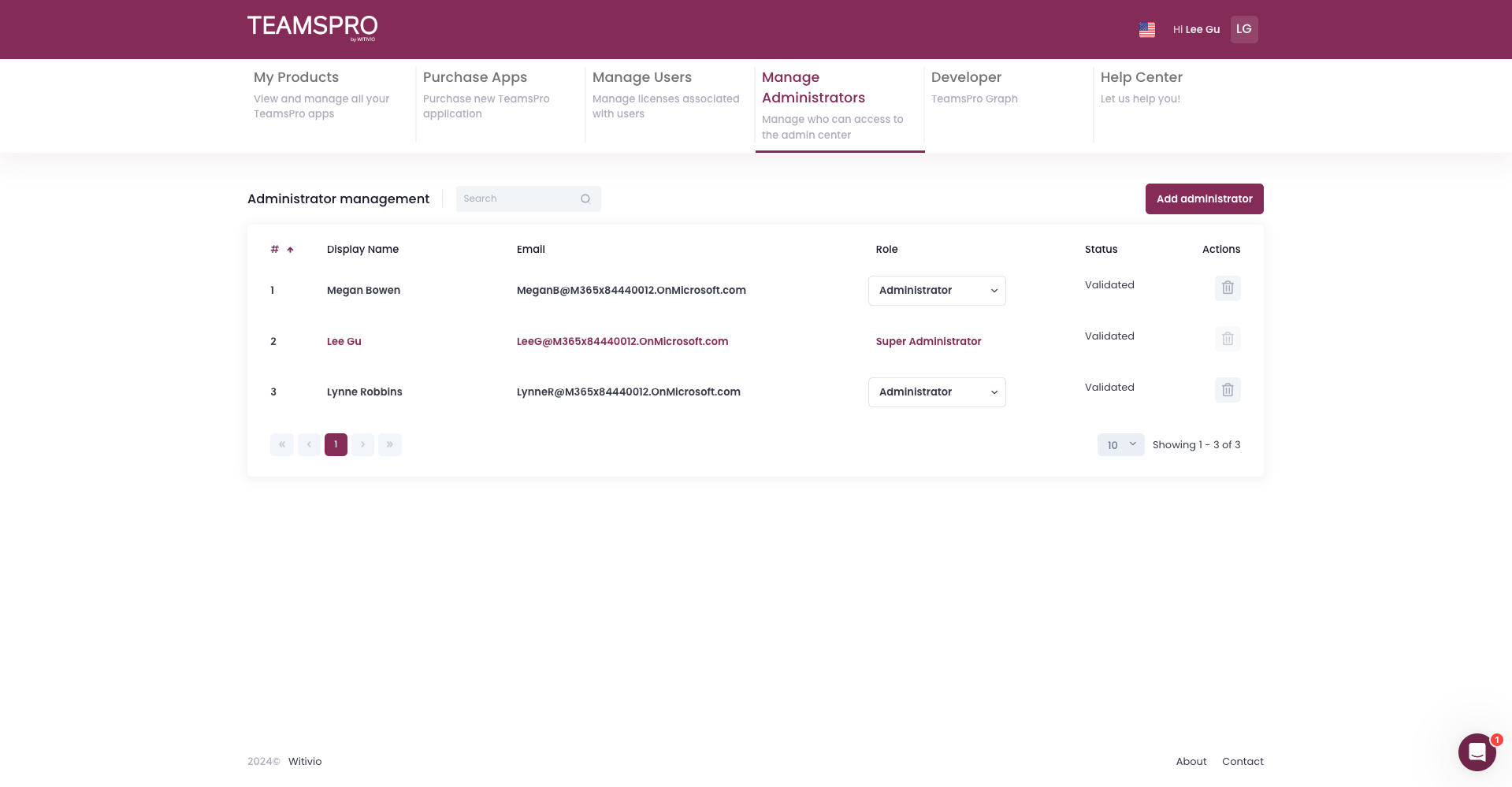
Step 2: Confirmation email to Super Admin ✉️
- Once initiated, the Super Admin receives a confirmation email stating the process has started.
- The email explains the transfer completes after the Admin accepts the role and updates payment information.
Step 3: Notification email to Admin
- The Admin receives a notification email about the rights transfer.
- The email includes instructions to update billing details in the Admin Center.
Step 4: Admin updates information
- The Admin logs into the Admin Center.
- A pop-up dialog prompts updating the payment method and billing & shipping address to complete the transfer.
Step 5: Confirmation email to Admin ✅
- After the Admin saves the required updates, they receive a confirmation email.
- This confirms the transfer is finalized and they are now the Super Admin.
Step 6: Final notification email to former Super Admin
- The former Super Admin receives an email confirming the successful transfer.
- The message reminds them their role has changed to Admin.
Step 7: Reminder for non-compliance
- If the Admin does not update billing information, a reminder email is sent to prompt completion.
This process ensures a clear and documented transition of Super Admin rights, maintaining accountability and continuity.
