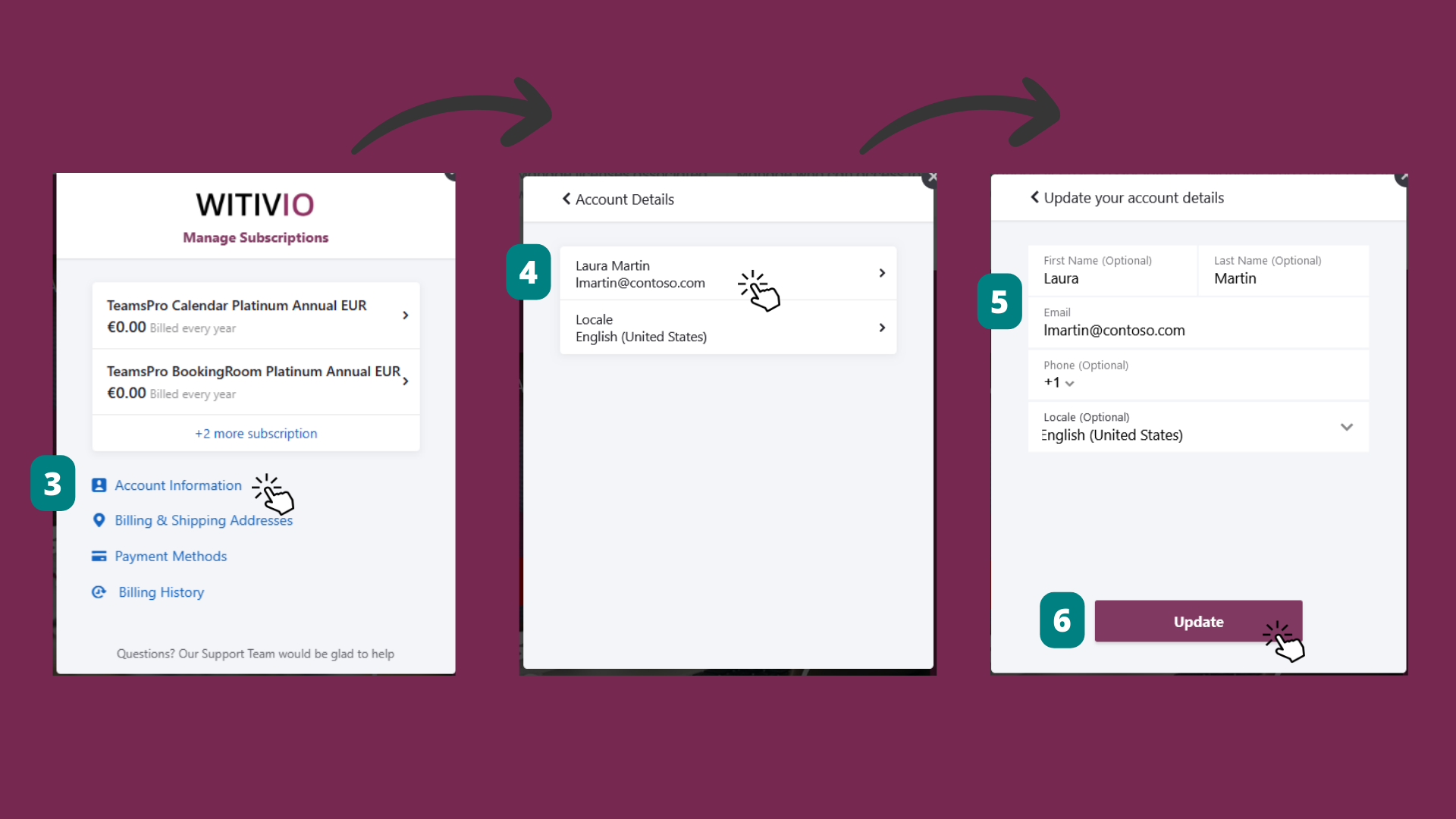# How to modify your account information?
1) Sign in to the Teams-Pro Admin Center. ⚠️ Use the same account you used to buy and assign licenses.
2) Click your account name (top-right) and select Billing. A new screen will open. 💳
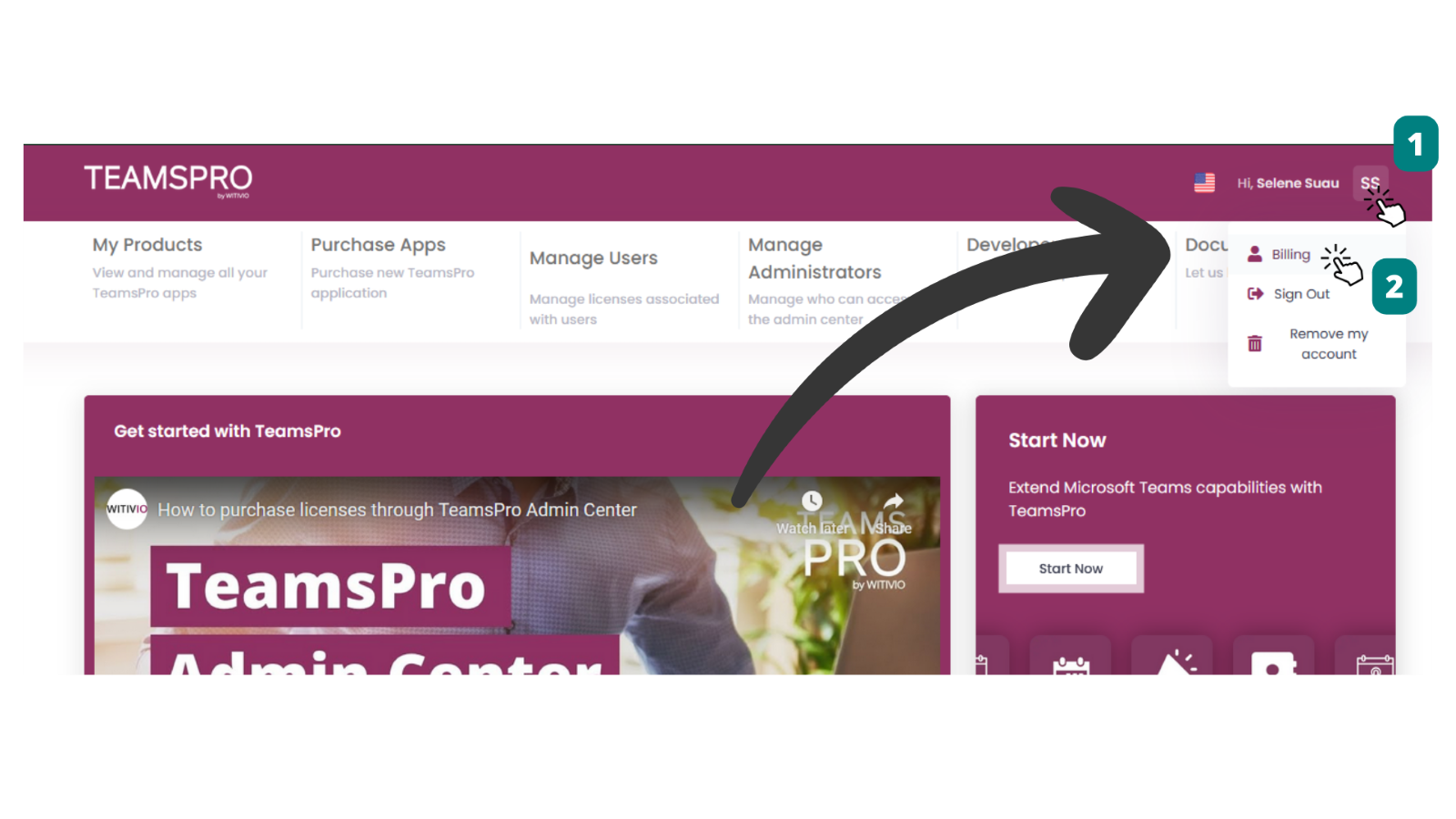
3) Click Account Information.
4) Select the account details you want to edit, update the information, then click Update to save. ✅