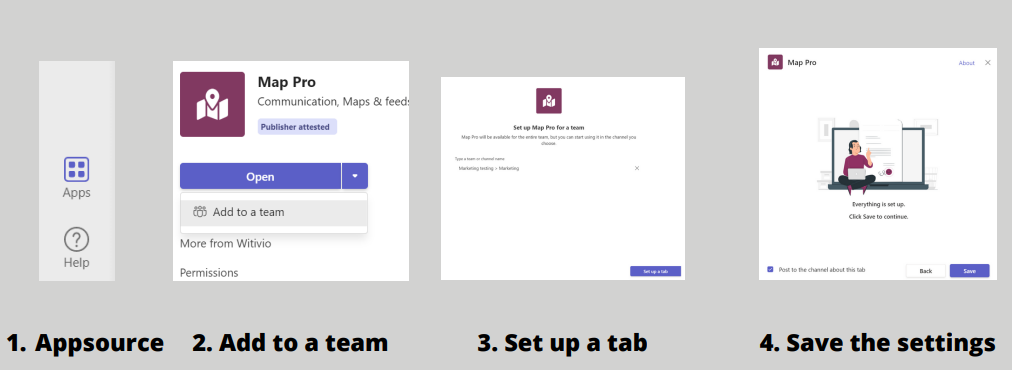# How to add Map Pro to my team’s channel?
You can add the Map Pro to Team’s channel through App source. Click on Add to a team > Choose the channel you wish to add to > then click on Save on the pop-up window.
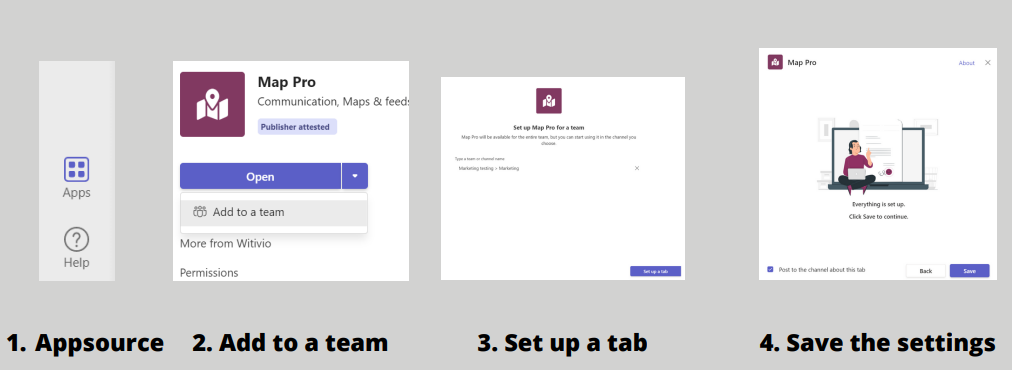
 Witivio Documentation
Witivio Documentation You can add the Map Pro to Team’s channel through App source. Click on Add to a team > Choose the channel you wish to add to > then click on Save on the pop-up window.