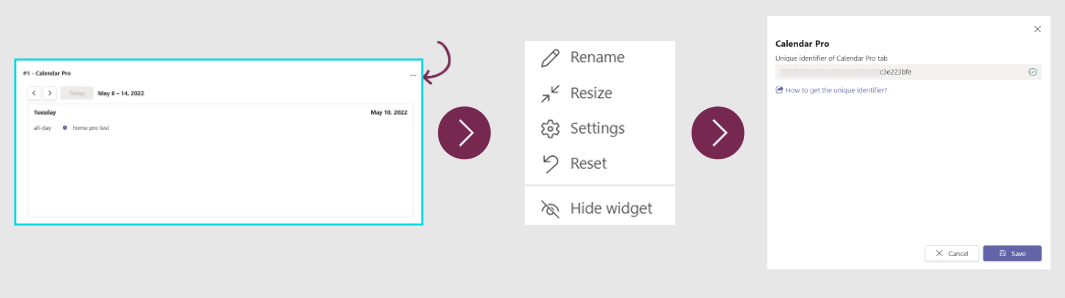# How do I change the Unique ID in the widget?
Click on the three dots at the top right of the respective widget > Settings > copy and paste the Unique id of the application > save.
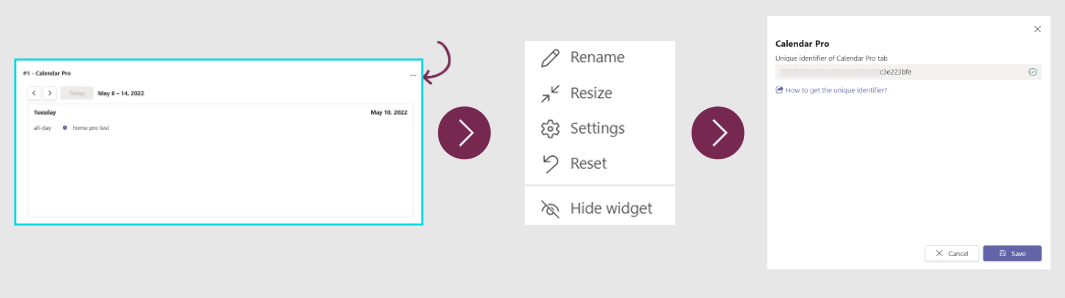
 Witivio Documentation
Witivio Documentation Click on the three dots at the top right of the respective widget > Settings > copy and paste the Unique id of the application > save.