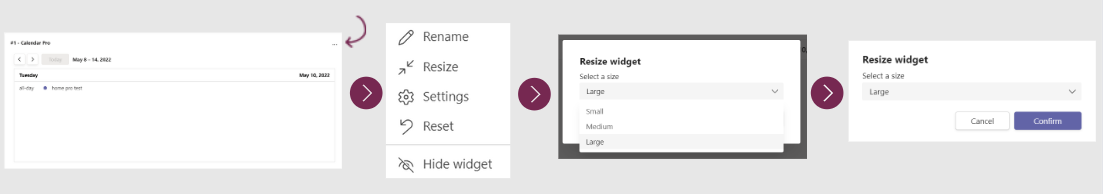# How can I resize a widget?
Click on the three dots at the top right of the respective widget > Resize > Select a size from the options given in the drop-down menu > Confirm.
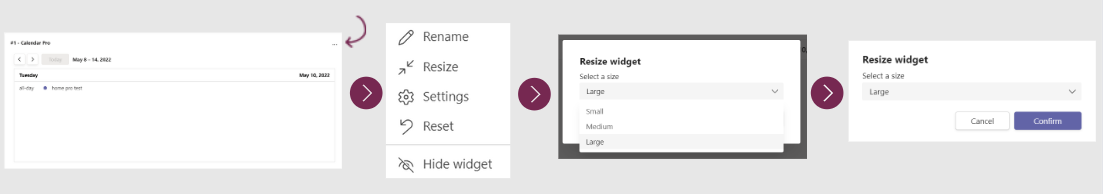
 Witivio Documentation
Witivio Documentation Click on the three dots at the top right of the respective widget > Resize > Select a size from the options given in the drop-down menu > Confirm.