# Export and Reporting
What it is:📤 Export a snapshot or dataset for sharing or analysis.
- CSV / Excel (.xlsx) — structured data for analysis/reporting.
- PDF — a visual snapshot for briefings or approvals.
- Open Export.
- Choose CSV, Excel, or PDF.
- (PDF) Adjust print scale/zoom if content looks cut off.
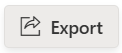
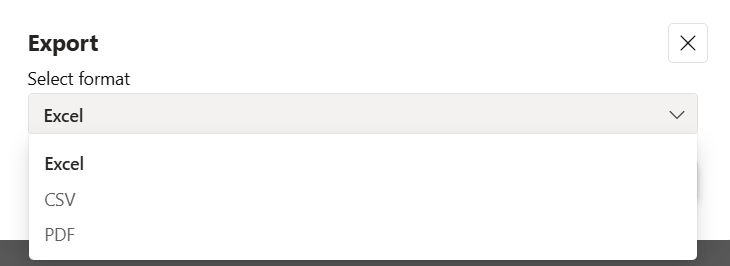
# Common Questions
# My PDF is cut off — how do I fix it?
Reduce print Scale and/or change Teams zoom, then export again.
← What it is What it is →
