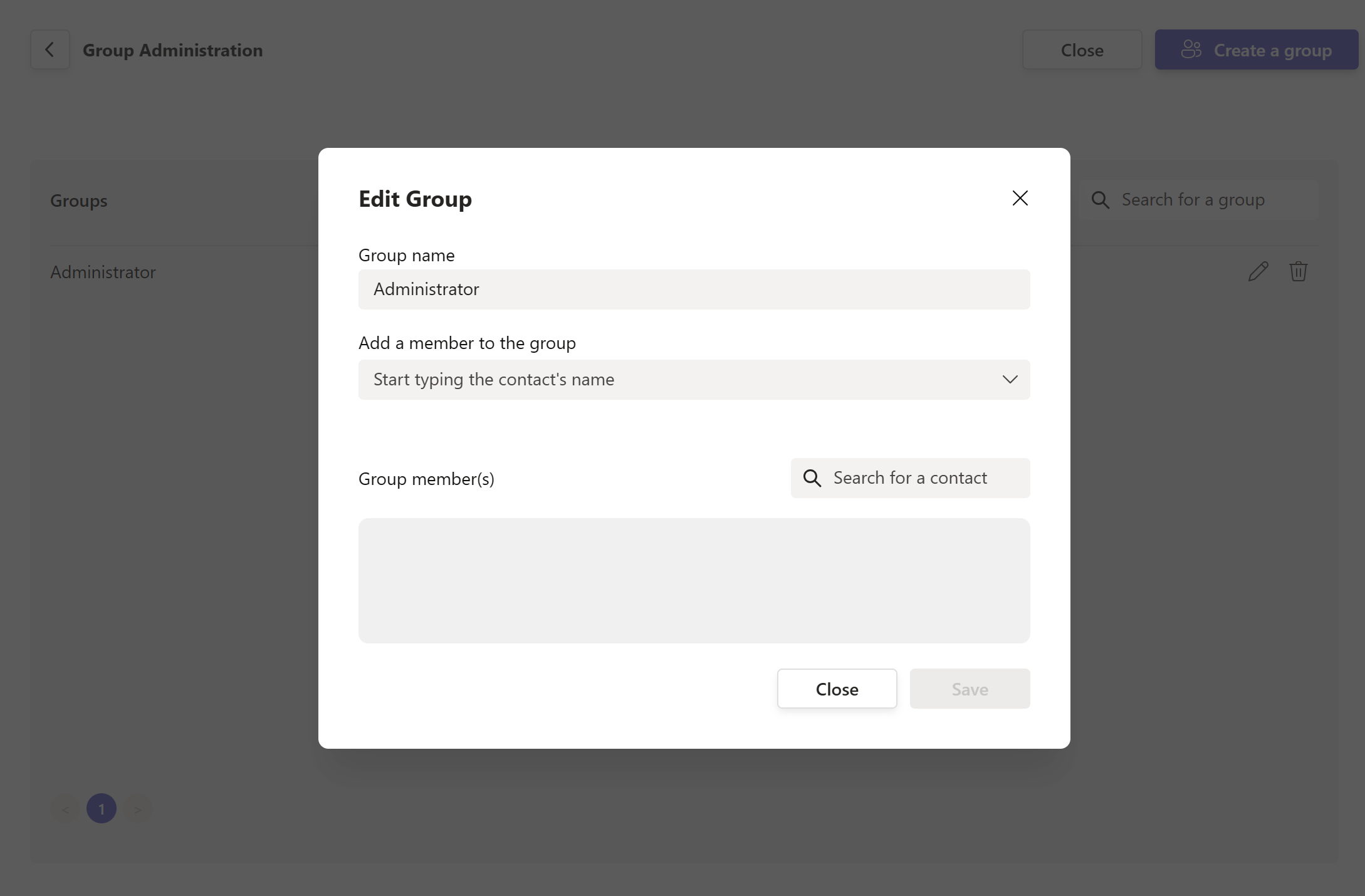# How to assign group to a contact?
To add a Contact to a group, you have three possibilities.
# When creating a group
When creating a new group, you can add users directly in group
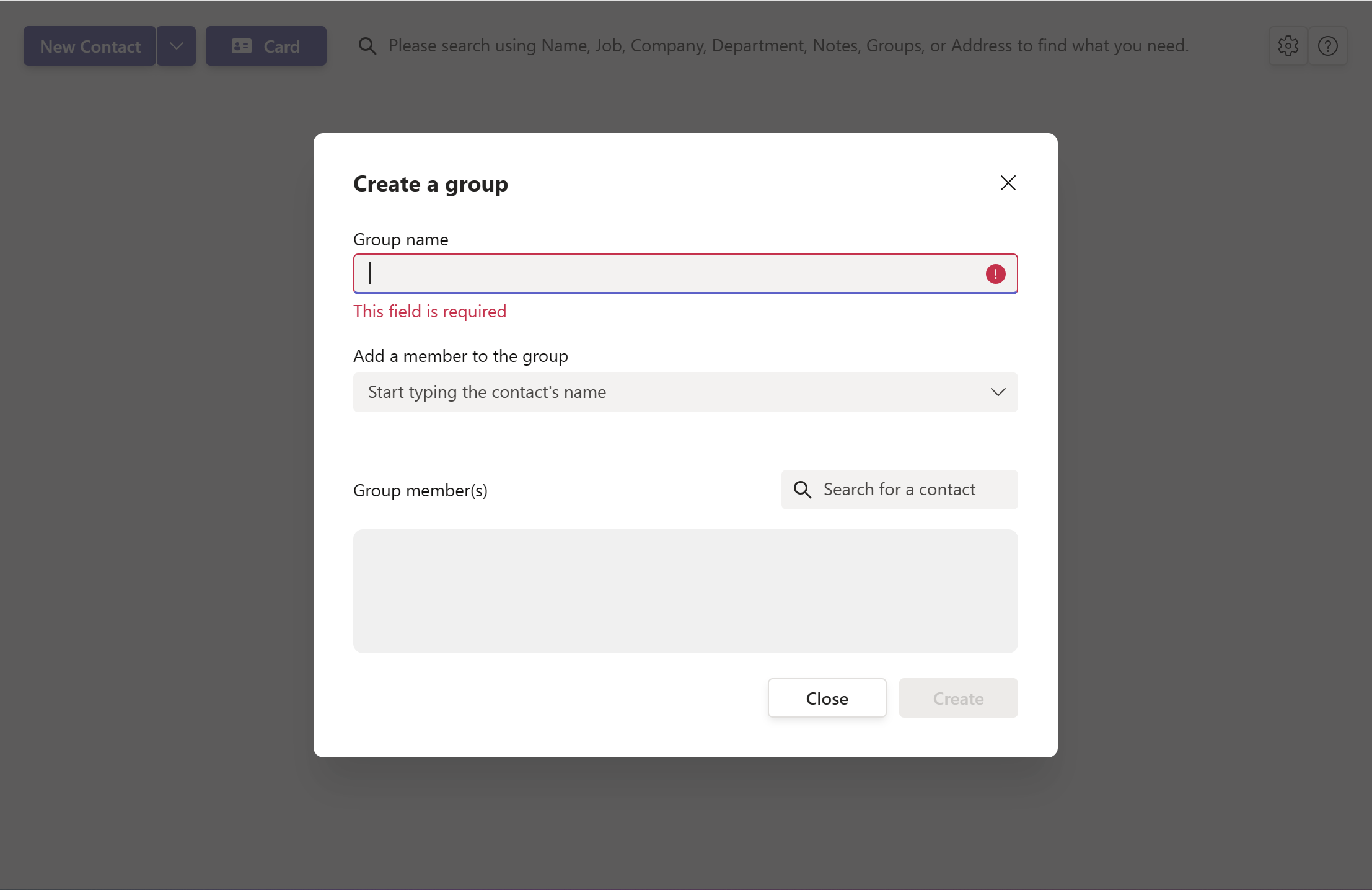
# When creating/editing a Contact
When creating or editing contact you can go to Groups Tab, then select group/s you want to associate.
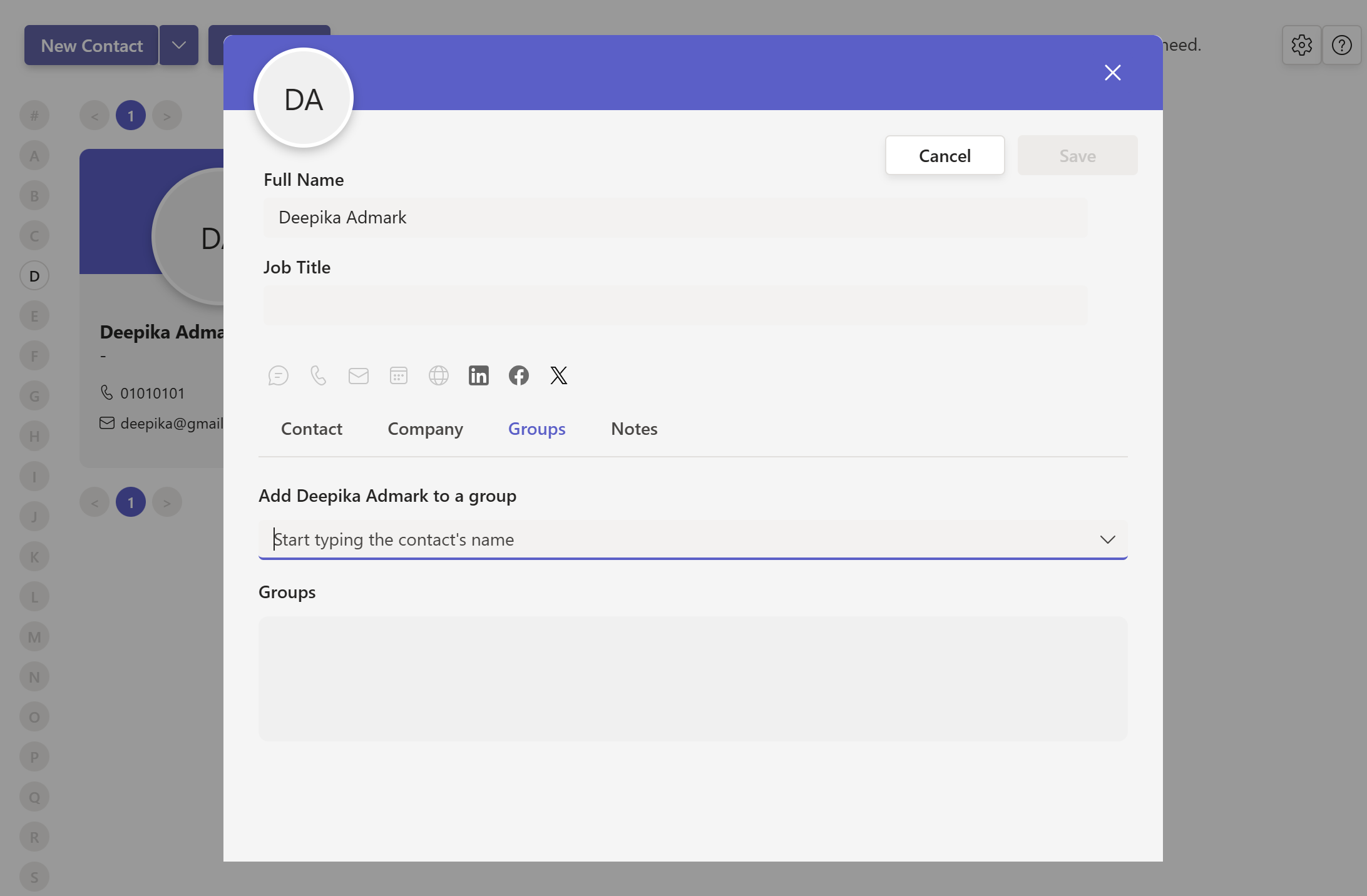
# From Group Administration
The Group Administration allow users to manage all their groups. To access it, you should click to the Settings Menu at the top right and click to Group Administration. You will be redirected to the right page.
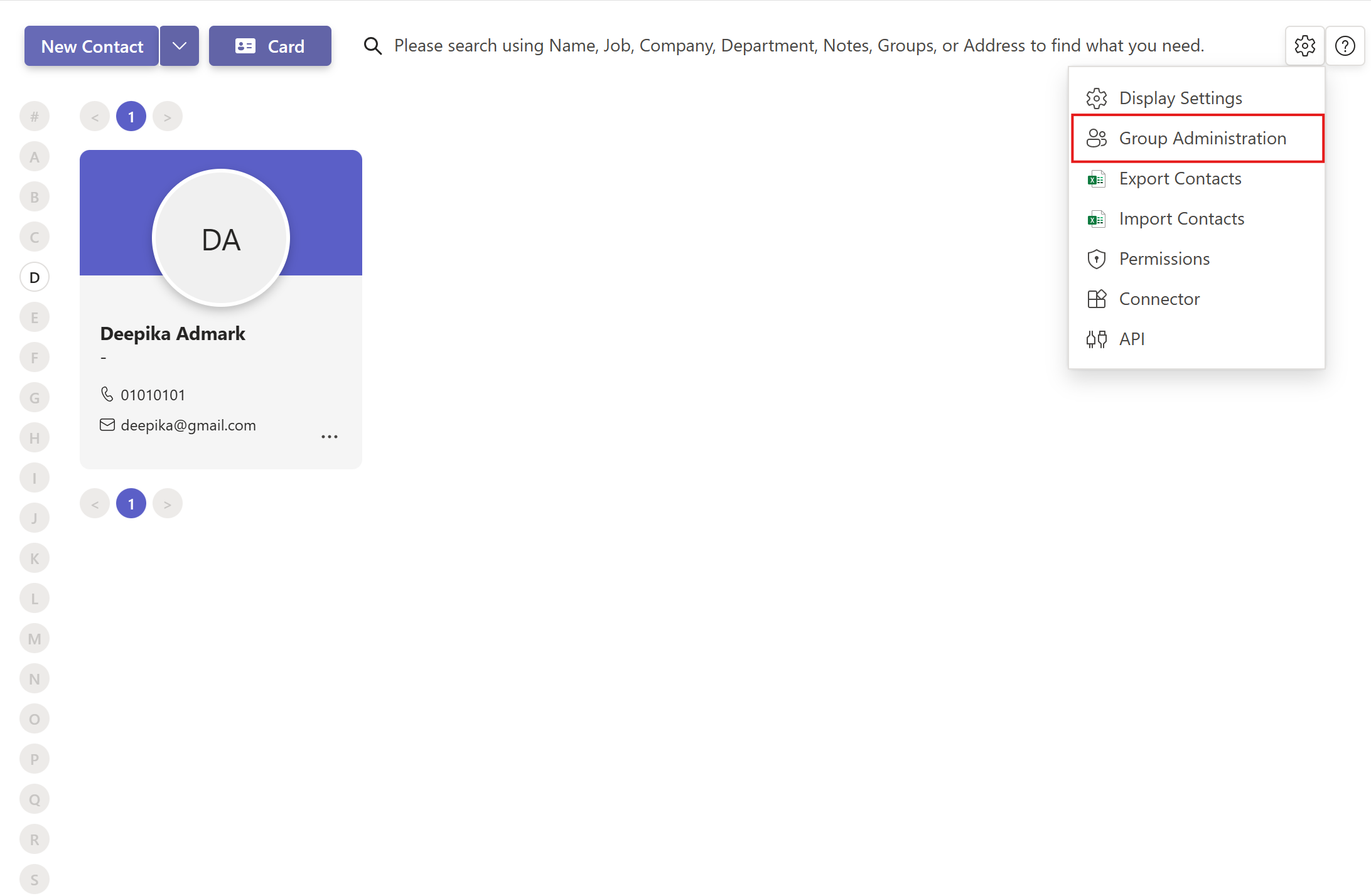
Now, you can edit the group by clicking on the Edit Icon, a small pop-up window should appeared and you will be able to add/remove Contacts from group.