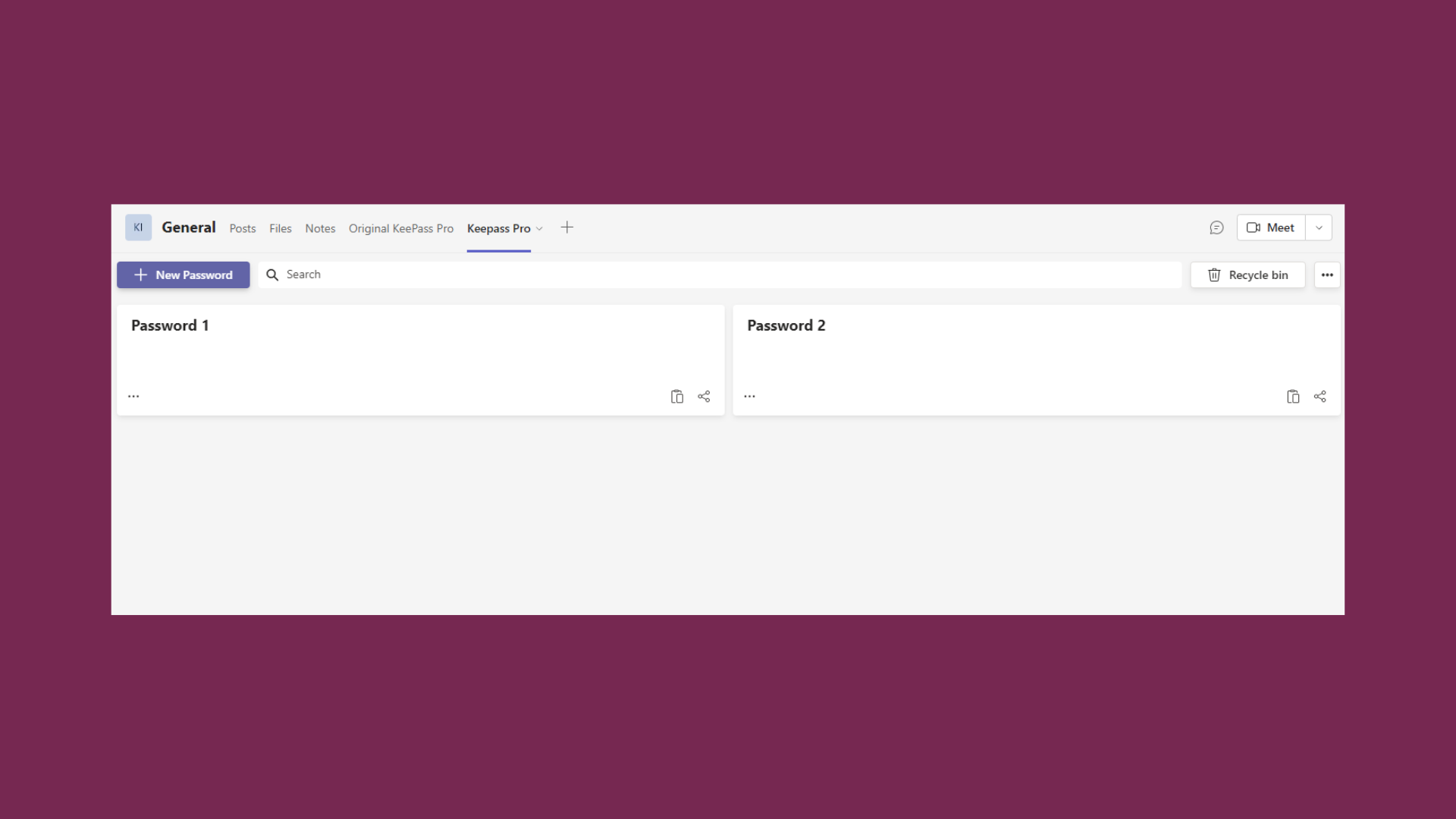# How to import a KeePass Pro .KDBX file into a new KeePass Pro channel tab?
1) Copy the Master password from the KeePass Pro vault that you wish to transfer to a different tab. Learn the process from this article.

2) Select the '+' symbol to add a new tab, and look for KeePass Pro. Access the 'Configuration' menu and pick 'Clone existing vault (Encryption AES)' (1). Subsequently, press the 'Choose a file' (2) button located under Vault location.

3) Browse and choose the kdbx file associated with the original KeePass Pro, the one intended for importing. If it doesn't show up, press 'Refresh'. If it's still absent, verify its presence by examining the 'Files' section.
Click on 'Use this vault' (3) and then 'Save' (4). This action will establish a new 'Vault' for securely importing the passwords from the initial KeePass Pro.
If needed, rename of the new vault and (5) insert the password copied during Step 1. Then, click 'Save' (6).
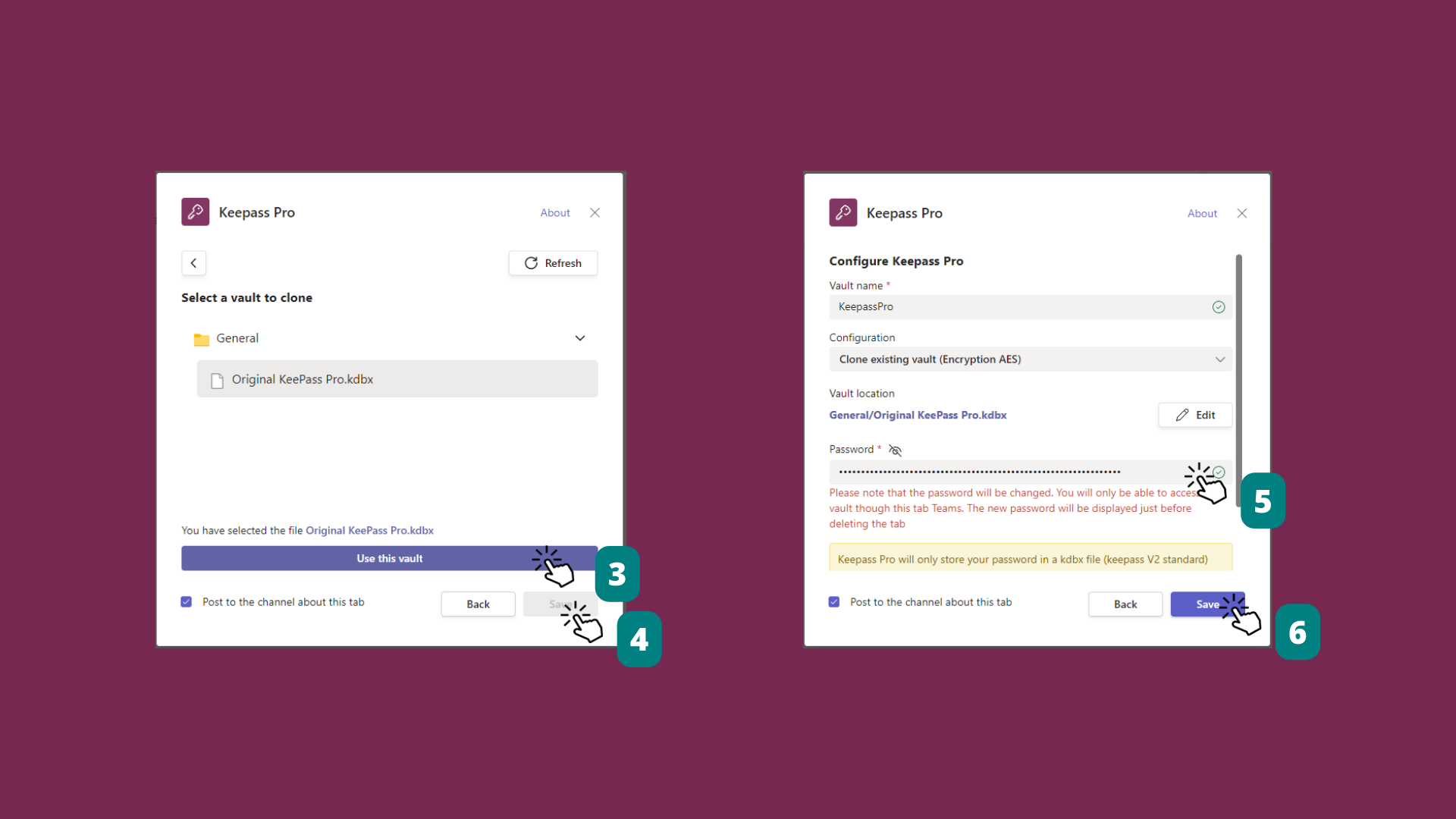
The new KeePass Pro tab will emerge on the channel, containing the imported passwords.