# How do I add files in an event of my Calendar Pro?
1. Navigate to the event of interest in your Calendar Pro.
2. Click the "Add" button to initiate the file addition process.(1)
3. Select the files you wish to associate with the event.
4. Save.
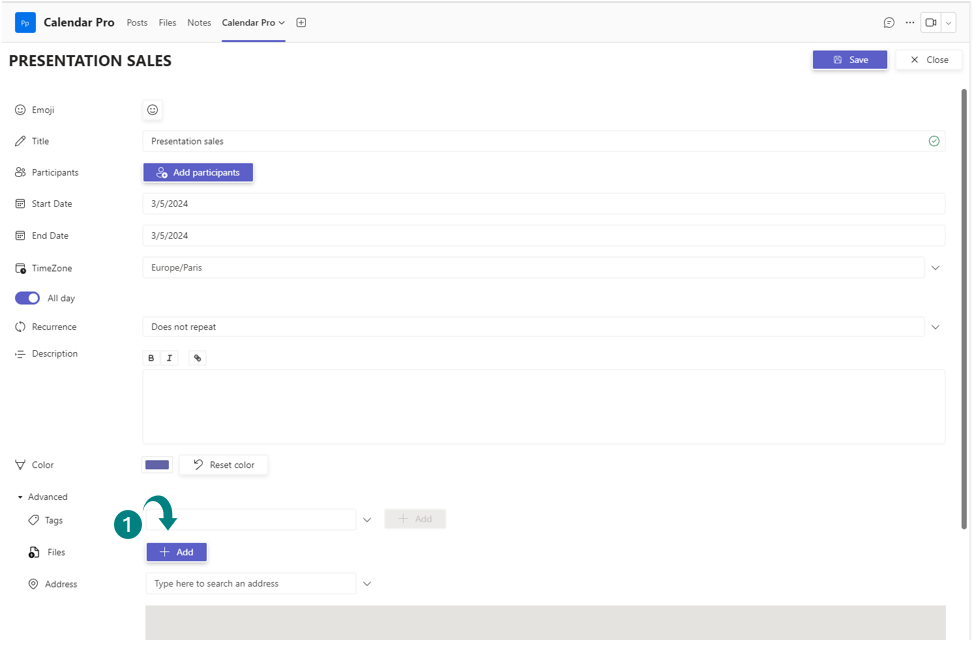
Upon successful file addition, an icon will appear alongside the displayed event.(2)
Follow these steps to explore the files :
1. Click on the "Edit" button of the event to view its details.
2. The number of added files will be visible (3), and you can click on each file to visualize its content.(4)
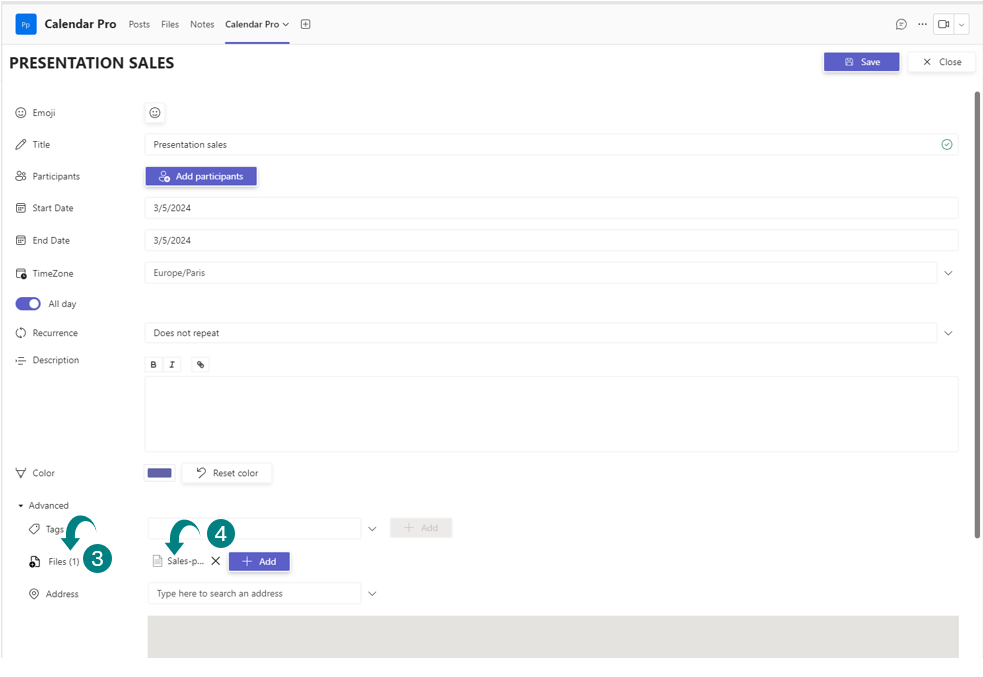
ℹ️ Files added to events are securely stored in your SharePoint.
