# Managing Permissions in Calendar Pro
# Setting Permissions
- Open Permissions Menu:
- Click on the ⚙️ Settings icon located at the top-right corner of the calendar interface.
- From the dropdown menu, select Permissions.
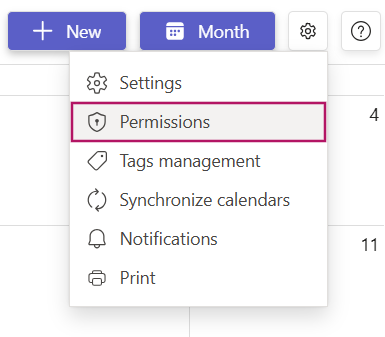
- General Permissions Settings:
In the permissions dialog, you will see the General permissions settings section.
Choose one of the following options:
- Everybody in this channel can add/edit/delete events: Allows all members to manage events.
- Only the owner(s) of this Calendar Pro can add/edit/delete events: Restricts event management to calendar owners only.
- Customize permissions: Allows you to set specific permissions for each member.
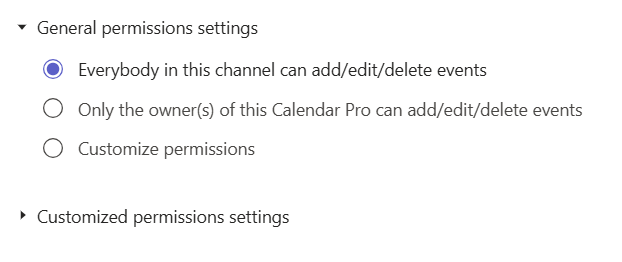
# Customizing Permissions
- Enable custom mode:
- Select the "Customize permissions" option to enable individual permissions settings.
- In the "Customized permissions settings" section, you can manage permissions for each member.
- Add Member:
- Click on the "Add member" button to add new members to the permissions list.
- Use the search bar to find and add members.
- Set Individual Permissions:
- For each member, set the following permissions by checking the appropriate boxes:
- Add: Allows the member to add events.
- Modify: Allows the member to modify events.
- Delete: Allows the member to delete events.
- Calendar Sharing: Allows the member to share the calendar with others.
- Meeting Scheduler: Allows the member to schedule meetings.
- You can also view the member's subscription level (e.g., Platinum).
- For each member, set the following permissions by checking the appropriate boxes:
- Save Permissions:
- After setting the desired permissions, click on the "Save" button to apply the changes.
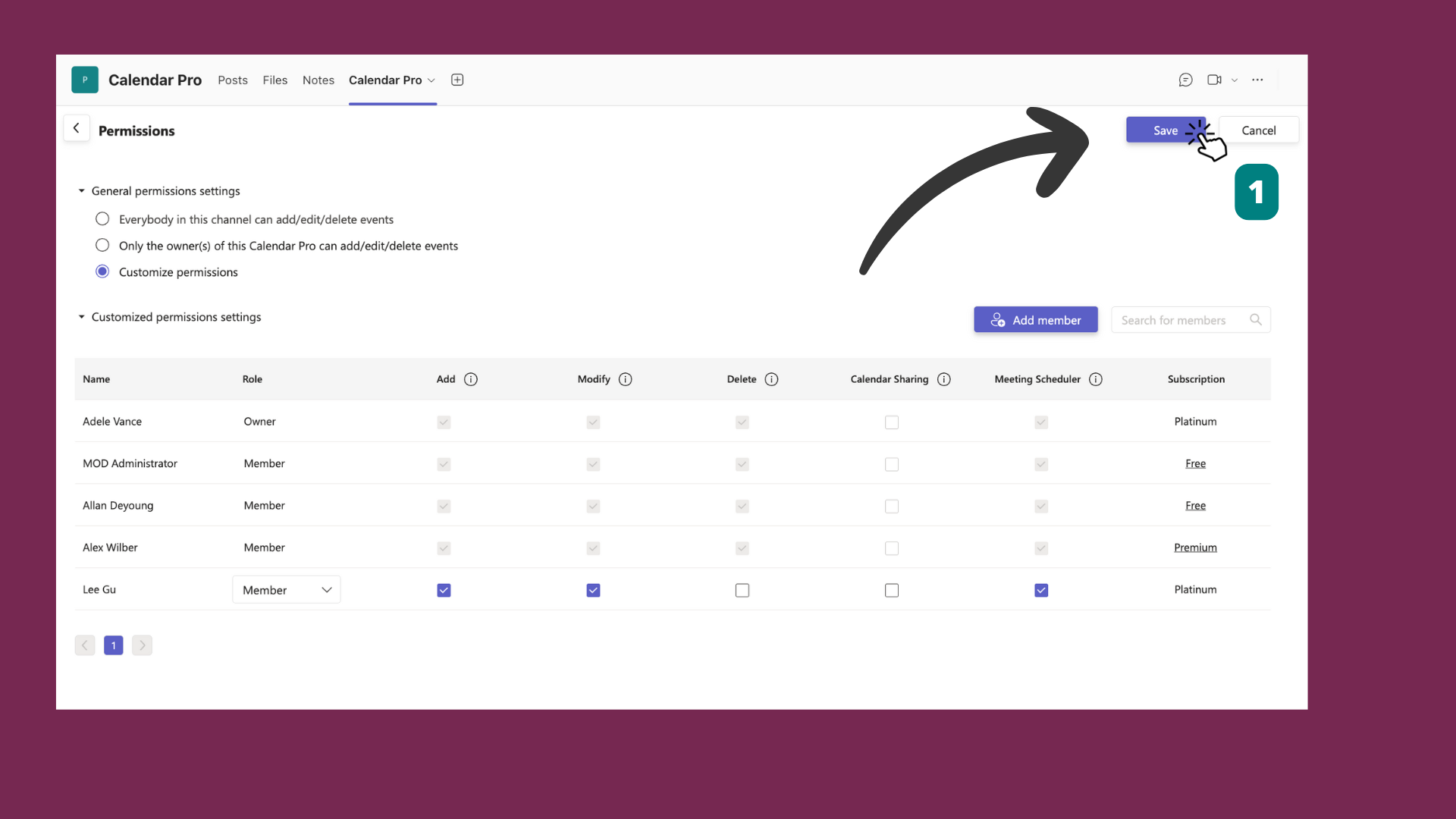
- After setting the desired permissions, click on the "Save" button to apply the changes.
# Can I assign multiple owners?
Yes, you can assign multiple owners in Calendar Pro. To grant a member Owner rights, click the dropdown button next to their role ('Member') and select 'Owner'.
Important considerations:
This change is non-reversible. Once a member is assigned as an Owner, their role cannot be downgraded back to Member.
The member must have a Platinum license assigned to be eligible for the Owner role.
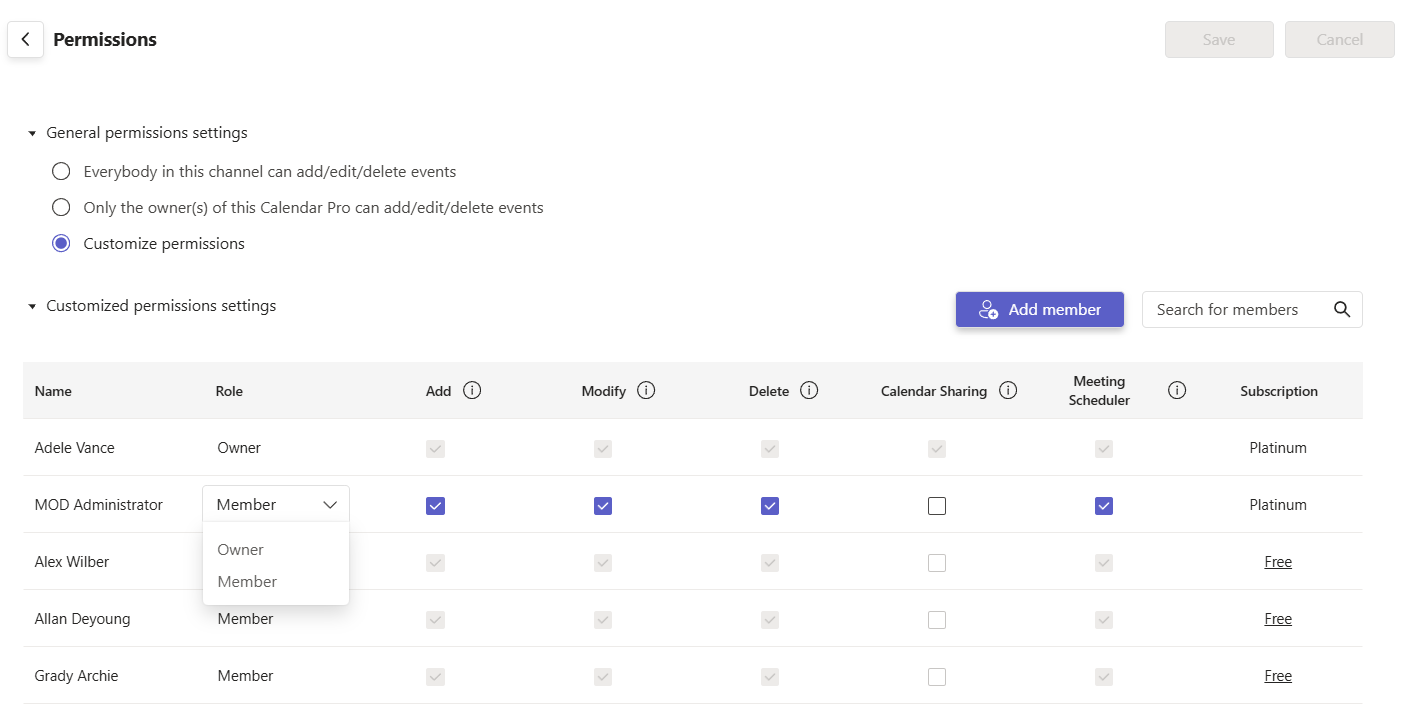
# Good practices ✅
- Review Regularly: Regularly review permissions to ensure they align with team roles and responsibilities.
- Limit Access: Restrict permissions to essential personnel to maintain control over the calendar.
- Clear Roles: Clearly define roles and communicate them to your team to avoid any confusion.
# Common Questions
# How to share all the resources as a licensed user with other non-licensed users?
As a user with premium license, you can have access to all the resources but users with basic model or no premium license can only have access to up to three resources.
# Can guest member in teams be a user of the Calendar Pro subscription?
The guest member who is being invited to the Calendar Pro teams can be a user with basic features but can't avail the benefits of the premium subscription.
