# Starting Flow
The starting flow tool is only supported in Webchat. It allows the chatbot to trigger a conversation tree to start the conversation.
This tab allows you to create new starting flow (1), but also to access already existing ones in order to modify them if necessary (2).
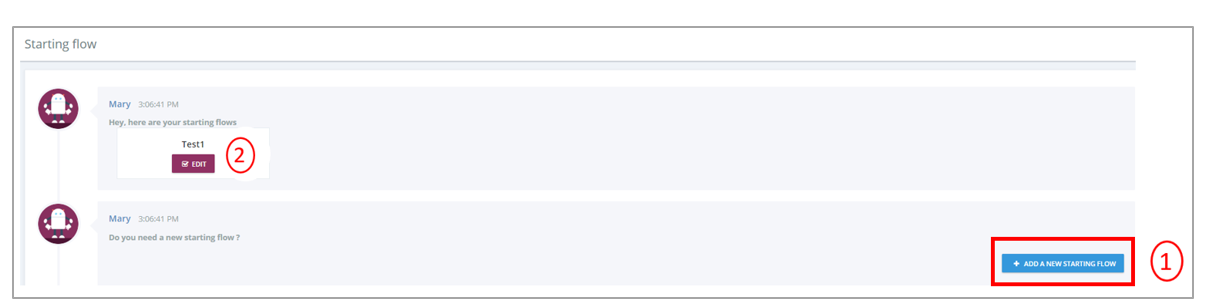
When creating a new starting flow, choose the language and the profile (if the chatbot is configured in multilingual and has several profiles); name the starting flow and the file that will be created in Visio.
Once created, click on “Edit” on the starting flow. The latter, created in a Visio file, is now available on the platform and on SharePoint. Access Sharepoint and download Visio forms directly from the platform.
This allows you to modify the starting flow if necessary.
🔴
Click on “Synchronize” to updated your Starting flow.
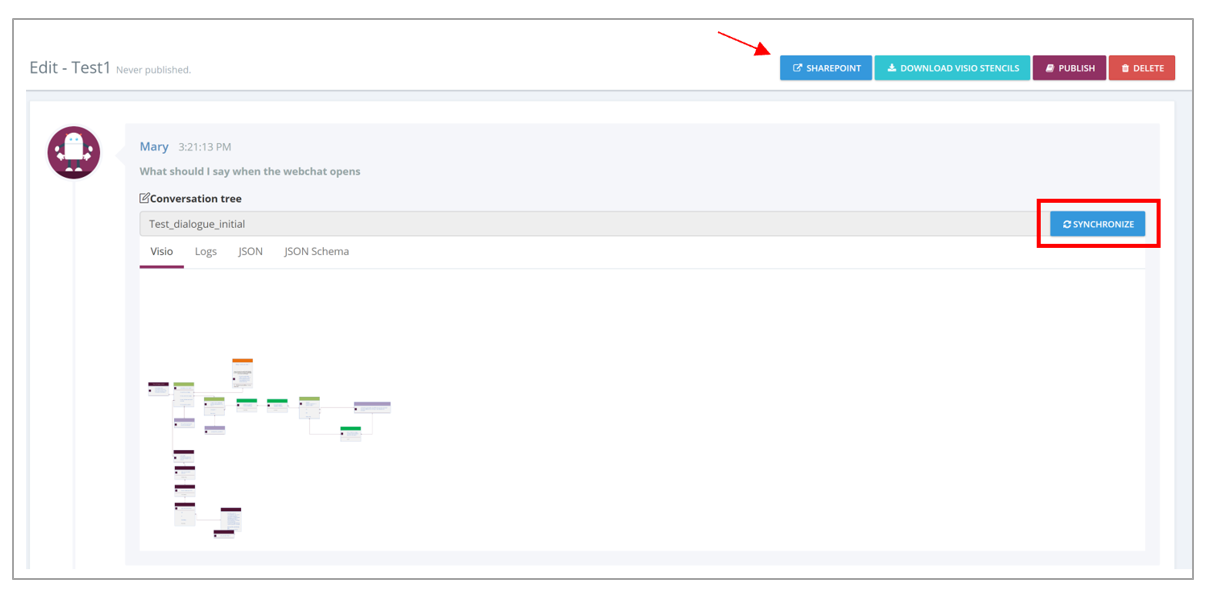
⚠️
Click on PUBLISH so that your conversation tree is available to users. Otherwise, it will only be available in the Webchat in integration. -> phrase de arbre de conversation dans support escalade : voir quelle phrase mettre ici pour starting flow
