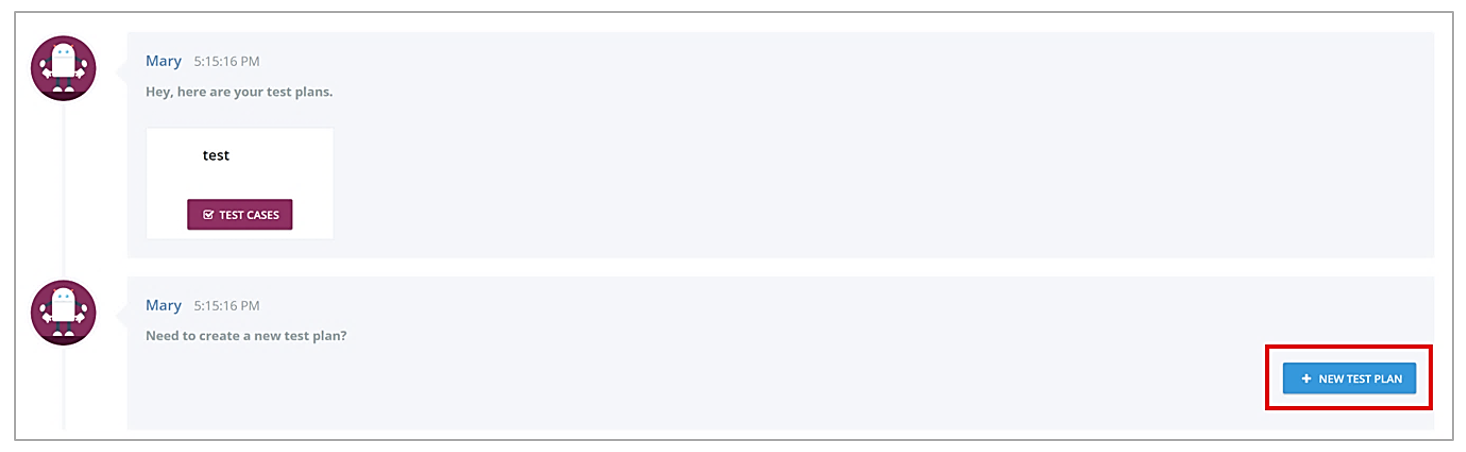# Test plan
Click onKnowledge then Tests.
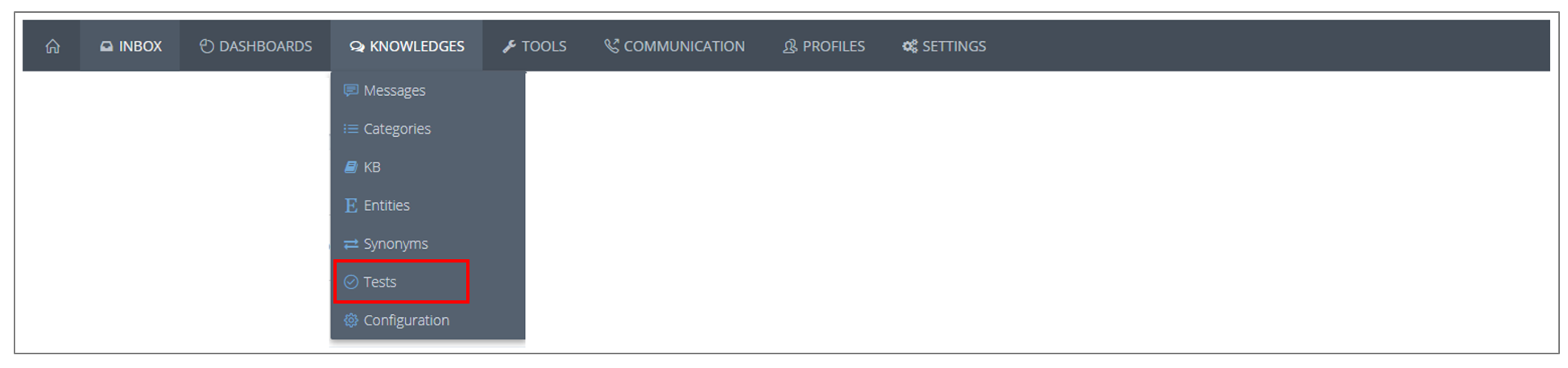
# What for?
This tool allows you to perform non-regression test on the platform. In case you modify the knowledge base (for example add new questions), you will be able to check that the old questions are still working properly.
# How?
First, click on “New test plan”
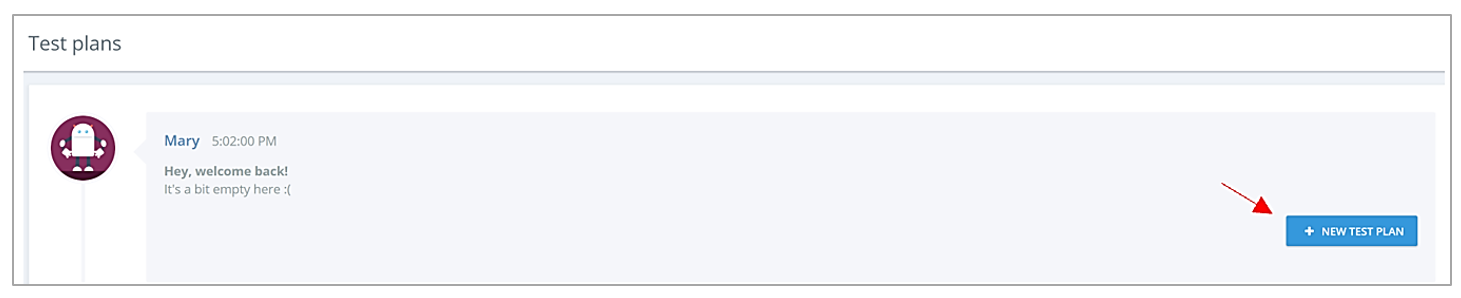
Select the profil and add the name of the new test plan
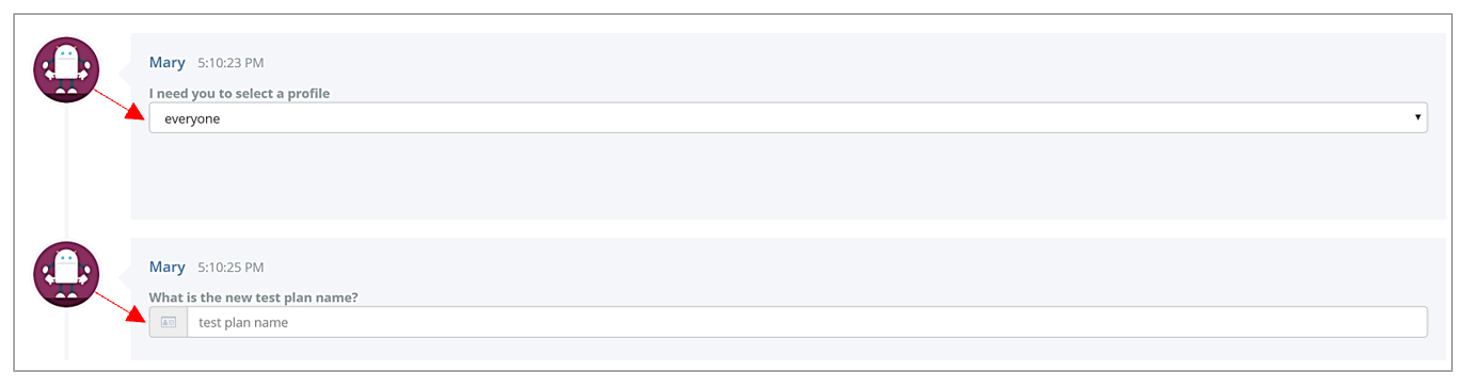
Once the test plan has been created, you can create a new one.
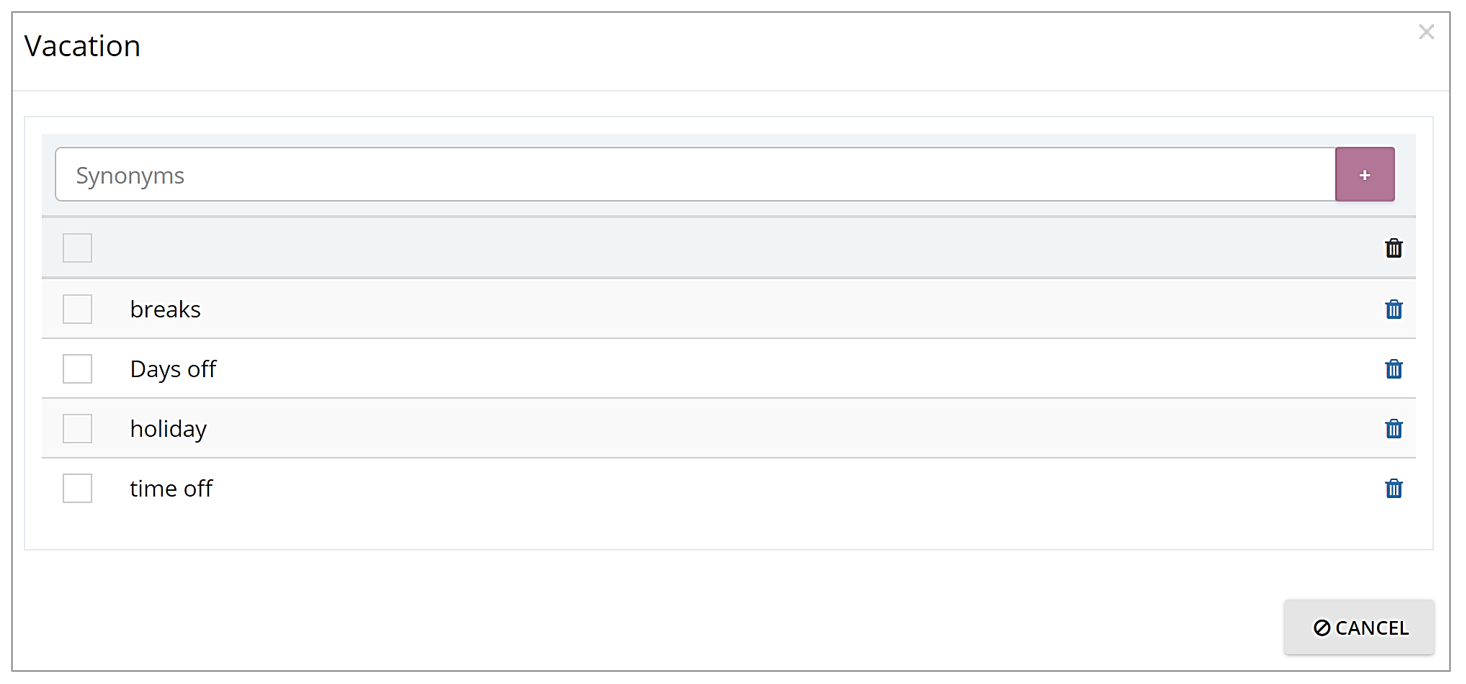
You will be able to define a rule, that is to say a minimum score expected between the question asked by the user and the question in the knowledge base.
Once created and executed, click on the test case. You can decide to test again it againg by clicking on the test then on on the “RUN” button (1).
If the percentage (2) (on the right of the question) is equal to or higher than the predefined score, the test is valid (blue 👍). Otherwise, if necessary, the knowledge base must be modified (red 👎) (3).